8 Things to Watch out for When Choosing the Right Asset Management Software for your Business

1. Holistic asset tracking capabilities
A competent asset tracking software should incorporate real-time GPS tracking capabilities. In addition, it should enable you to track other vital parameters such as:
- Asset temperature
- Sound level
- Motion and vibration
- Weather conditions
- Traffic and road conditions
- Voltage monitoring
- Air quality
To drive intelligent business decisions and generate a profitable ROI from asset tracking software, you might have to know a lot more than just your assets’ locations. For example, cold chain operators need to monitor their freezers’ temperatures in transit while construction companies need to monitor their systems’ voltages to ensure optimal performance.
A good asset tracking solution should provide a complete picture of your organization’s assets including their location, health, and impact of ambient conditions. The insights gained from these metrics can empower you to make better decisions regarding investments and supply chain management.
You can also use these insights to improve your systems and processes, resulting in better production output and quality.
2. Features
Ensure that your asset tracking solution incorporates the right features that satisfy your asset management requirements. Here are some essential features to look out for:
- Geolocation mapping — You should be able to monitor asset location in real-time with geolocation mapping
- Historical location — You should be able to track asset history to find optimal routes and drive business intelligence
- Variable monitoring — You need a holistic tracking solution that can effectively monitor every variable of your asset fleet
- OTA firmware updates — You should be able to send new features and updates to your solutions with ease
In addition, your asset tracking solution should also provide:
- Notifications and reminders
- Custom reports generation module
- Preventative maintenance scheduling
- Asset transfer module
- Export asset data function
- Settings for setting up asset categories
Case study:Asset Management for Construction
3. Security
Asset tracking software solutions gather a large amount of asset data over time. They contain details like when your assets were purchased, when they are due for maintenance, license documents, warranty, insurance information, etc.
Safeguarding all of this information from hacks, malware and other forms of cyber threats is important. Ensure that the software you are about to buy has robust security layers.
Your asset tracking tool should also have role-based access, allowing you to restrict access to certain users. For example, you may have an administrative assistant who might need to see where assets are located, but not make changes. That person could be given a “viewing” permission instead of editing capabilities to protect your records.
4. Reporting
Your asset tracking solution should have powerful reporting features, from viewing pre-built reports to setting up custom reporting. An example of a detailed report may include information like the location of assets, stock levels, purchase price, maintenance information, etc.
They can help you manage inventory, create an asset register, and conduct asset tracking. Some software solutions will allow you to create customized reports specific to your inventory tracking needs.
5. Mobile App
A leading-edge asset management solution should offer an easy-to-use mobile app. At the minimum, you should be able to scan barcodes and QR codes easily, create and edit assets, log maintenance work, check in and out equipment, update user roles’ access and permissions on the fly.
To read more:Asset Management with IoT
6. Cloud-enabled
Modern asset tracking solutions must be cloud compatible. Using a cloud-based asset management system, you can access your asset data from anywhere at any time.
In addition, cloud-based software solutions create regular backup copies of your data on the cloud. This allows you to restore data at will.
7. Customization
Make sure that the software you choose is scalable. You should be able to add custom features to the software over time at reasonable prices.
Ensure that the software allows IoT integration as well. Having API access can enable you to harness new data sources as your vendor lists and business partnerships expand.
8. Support
There is a possibility that you might run into technical bugs while operating asset tracking solutions. You may also hit roadblocks, while using certain parts of the asset tracking application.
Make sure that your software provider provides high-quality customer support in a prompt manner. They should resolve software-related problems at the pace of lightning, allowing you to avoid any unplanned downtime.
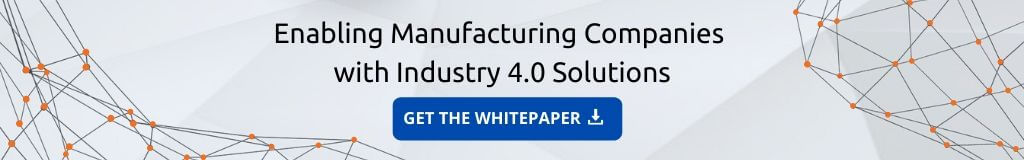
Final Thoughts
Choosing the right asset management software is a challenging task, but it is well worth your time. A best-in-class tool can not only boost productivity but also skyrocket growth.
If you’re looking to leverage an exceptional asset management software, look no further. Hakuna Matata’s solution can provide you with real-time visibility of all your assets from procurement to disposal.
Our custom web and mobile applications can enable you to track asset availability and performance on the go. Using the mobile app, your operators can scan assets labeled with QR/RFID codes and audit assets effortlessly.
So, what are you waiting for? Talk to your experts and schedule a free demo today! Transform asset management and harness the power of smart operations.


